
Download GameMenu Launcher
Download faceedit App
How to use.
Step by Step Guide : Credits to Owner Sb : ramlickatz
Simple Edit Backgroud
1) Open nyu menu folder
2) diba may (Back) na nka Jpeg jan = back.jpeg ang file
3) mag layout kayo kung anong gusto nyong ilagay na background kayo na bahala or ung mga nka wallpaper na, set nyo lng as (back.jpeg) overwrite nyo lng ung naka default jan
4) then save
5) run nyo na yong game menu...DONE!!!
Tut kung pano i edit ung mga icons sa gilid
DOWNLOAD ICONS TUT (Public)

Download :CLICK ME tapos dito mo i-convert Convert .PNG to .ICO
Or Visit : http://www.iconarchive.com/
1. Download kayo dito ng Icons
2. download kau ng naka ico. file or icon file para ma attach nyo dun ung icon na gusto nyo by clicking dun sa gilid ng group ung parang may Chinese letter click mo lang un taz boom attach mo na ung ico. file mo...k na po ba?

eto na ung kinalabasan.

Here tut para automatic run tong program sa desktop nyo pag StartUp na ung PC nyo.
1. Click the Start button , click All Programs, right-click the Startup folder, and then click Open.
2. Open the location that contains the item to which you want to create a shortcut.
3. Right-click the item, and then click Create Shortcut. The new shortcut appears in the same location as the original item.
4. Drag the shortcut into the Startup folder.
5. Done!!!
Dagdag Info - How to open "2k8black.fac" (Credit darklordjed)
(kasi po kahit anung pindot nyo sa faceeditor e wala pong open ng file dyan.)
Right click the file "2k8black.fac"
Click Open With
Click Browse
And hanapin mo yung Faceeditorcorrected.exe
How to open "2k8black.fac"
(kasi po kahit anung pindot nyo sa faceeditor e wala pong open ng file dyan.)
Right click the file "2k8black.fac"
Click Open With
Click Browse
And hanapin mo yung Faceeditorcorrected.exe
(edit ko na lang to if meron pa kong useful information)
More added tutorials (Credit to darklordjed)

1. How to change Title
Syncexp.exe > Interface - Rename/Set up name at the Title box.
How to change size/color/font?
FaceEdit > Color and Other Settings - Title bar text color
2. Tips how to change logo
edit 1.png pero wag nyong alisin yung gray line kasi it belongs to the title.
3. To change Groups
Syncexp.exe > Groups - lagay muna sa box ung title pag Add and Rename highlight if delete
To change color bg, and fonts
FaceEdit > Color and Other Settings - sa Grouping yata or List View mo ieedit
4 To change buttons
Add skin / Display / Search
Syncexp.exe > Buttons - Check or Uncheck lang
to change color size and font
FaceEdit > Color and Other Settings - Independent Button
5. To change color
kasama na ata sa List View Text color pero unchangeable ata yung fonts.
6. tips sa background
para hindi paulit ulit or nagalaw yung pic everytime you maximize or minimize
Syncexp.exe > Interface tapos click Background and set to STRETCH.
7. How to put text dun sa pinakababa yung umiikot xD
Syncexp.exe > Interface
lagay mo yung text mo dun sa Bulletin box and wag mo na i click yung Bulletin font, hindi po napapalitan dyan (TS pa edit nito sa first page)
Bulletin font and color
sa Faceedit.exe > Color and Other Settings > Bar Announcement
*Notes
-sa mga Hindi makita yung font sa Faceedit.exe just maximize the window
-i haven't tried the banner

1. Download nyo dito CLICK ME
2. extract nyo sya sa loob ng "GameMenuLauncher" folder.
Yun nga palang sound eh para sa button lang yun.
Tut On How to Remove (X) Button or Close Button. (Creadit to Public)

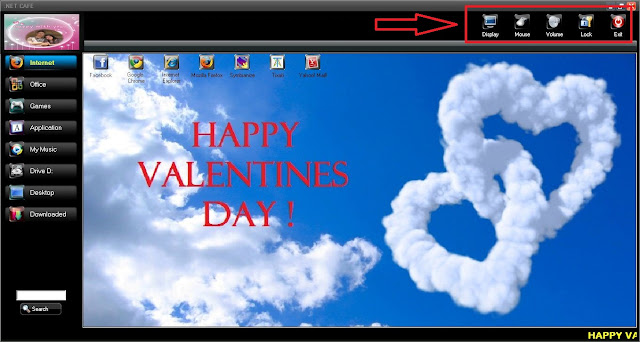
1. ) Open nyo ung (2k8black na file) sa loob ng Faces na folder (open w/ FaceEdit)
2. ) sa loob ng "2k8black" click kayo sa "color and other settings"
3. ) adjust mo lang yun "Close button top margin" set mo 1000 or kahit ano basta ma-hide lang yun X and - button. para walang error na lalabas.
New Added Tuts (Credit to NOR3CA)
(Anti close X button and lock screen size - open the menu.exe from any Visual Basic then follow this)
http://www.youtube.com/watch?v=4dhx6OQkCMA
(Anti Close X button and Anti ALT F4 dun sa Menu.exe - open from any visual basic then follow this)
http://www.youtube.com/watch?v=GrXOWZnHpO0
Anti end KILL sa Launcher disable nyo lng eto ..
Remove TaskManager
1. First open your Command Prompt
2. Type "gpedit.msc"
3. Double Click "User Configuration"
4. Administrative Templates
5. System
6. Ctrl+Alt+Del Options
7. Remove Task Manager
8. Choose from two (disable or enable button)
9. Click "Apply" and "OK".. .
Copy and Paste Code:
Protected Overrides ReadOnly Property CreateParams() As CreateParams
Get
Dim cp As CreateParams = MyBase.CreateParams
Const CS_NOCLOSE As Integer = &H200
cp.ClassStyle = cp.ClassStyle Or CS_NOCLOSE
Return cp
End Get
End Property
Idagdag ko lang tuts isa pang way pra di maclose maquit or ma ALT-F4 yung game launcher natin eto.(Creadit to NOR3CA)
Open START menu.
Click on RUN button.
In the Run command box write “REGEDIT“.
Now Press Enter key from your keyboard to open the Registry Editor.
Now from the left side move down according to the given format.
HKEY_CURRENT_USER --> SOFTWARE --> MICROSOFT --> WINDOWS –> POLICIES -> CURRENT VERSION –> EXPLORER
Then on the right side of Registry Editor, Right Click your mouse to open a list.
Now go to NEW –> Dwood Value.
Name this value as “NoClose“
After creating click on it and give Value Data 1
Now Reboot your PC and your Turn Off and ALT+F4 options are disabled.
Para ibalik repeat steps then delete lang "No close" then log off ..login
Remove TaskManager (meron option neto sa cafesuite just check it)
1. Windows KEY + R = run
2. Type "gpedit.msc"
3. Double Click "User Configuration"
4. Administrative Templates
5. System
6. Ctrl+Alt+Del Options
7. Remove Task Manager
8. Choose from two (disable or enable button)
9. Click "Apply" and "OK".. .
TUT KUNG PANO MAWALA YONG TASKBAR SA BABA NG WINDOWS (Born2Hack)
1. Open NotePad type this taskkill /f /IM explorer.exe

2. Save as .bat lagay nyo muna sa My Documents.

3. Click Start > programs > Right Click mo ung Startup > open

4. Copy mo ung na save mo .bat na tapos paste mo d2 sa startup folder.

5. Restart PC...Done

Credits to all Sb and Owner
Feedback Please



0 Comments:
Post a Comment